





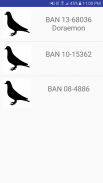
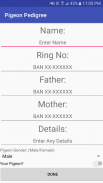
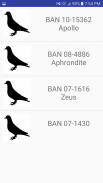
Pigeon Pedigree

Pigeon Pedigree ၏ ရွင္းလင္းခ်က္
Pigeon Pedigree is an app where you can have your all racing pigeons details and pedigree for quick access.
How to use it:
New Entry:
you can add your pigeon by going through New Entry, here you have to enter your single pigeon details (Name, Ring Number, Father's Ring Number, Mother's Ring Number, Details about the pigeon, Gender ). You will see a radio button "Your Pigeon?" ,if you check this radio button that means this pigeon is yours, if you don't check this that means this pigeon is not your pigeon and won't show in the show all pigeon section and it will work as a background pigeon (like father/mother/grandparents/great grandparents of your pigeon).
Search:
you can search your own pigeon by ring number here.
Show All (Your Pigeon):
Here you will see all of the lists of your entered pigeon. you can browse your pigeon from here.
Show All (Background Pigeon):
Here you can see and manage all of the pigeons that are not yours but is in your pedigree.
Credits:
Here you will find the details about the developer.
Cross Match Pigeon Data:
by clicking this button all of the pigeons you enter will reconnect with each other, reconnect means building pedigree tree.</br></br></br></br></br></br></br></br></br></br></br></br></br></br></br></br></br></br></br></br>






















